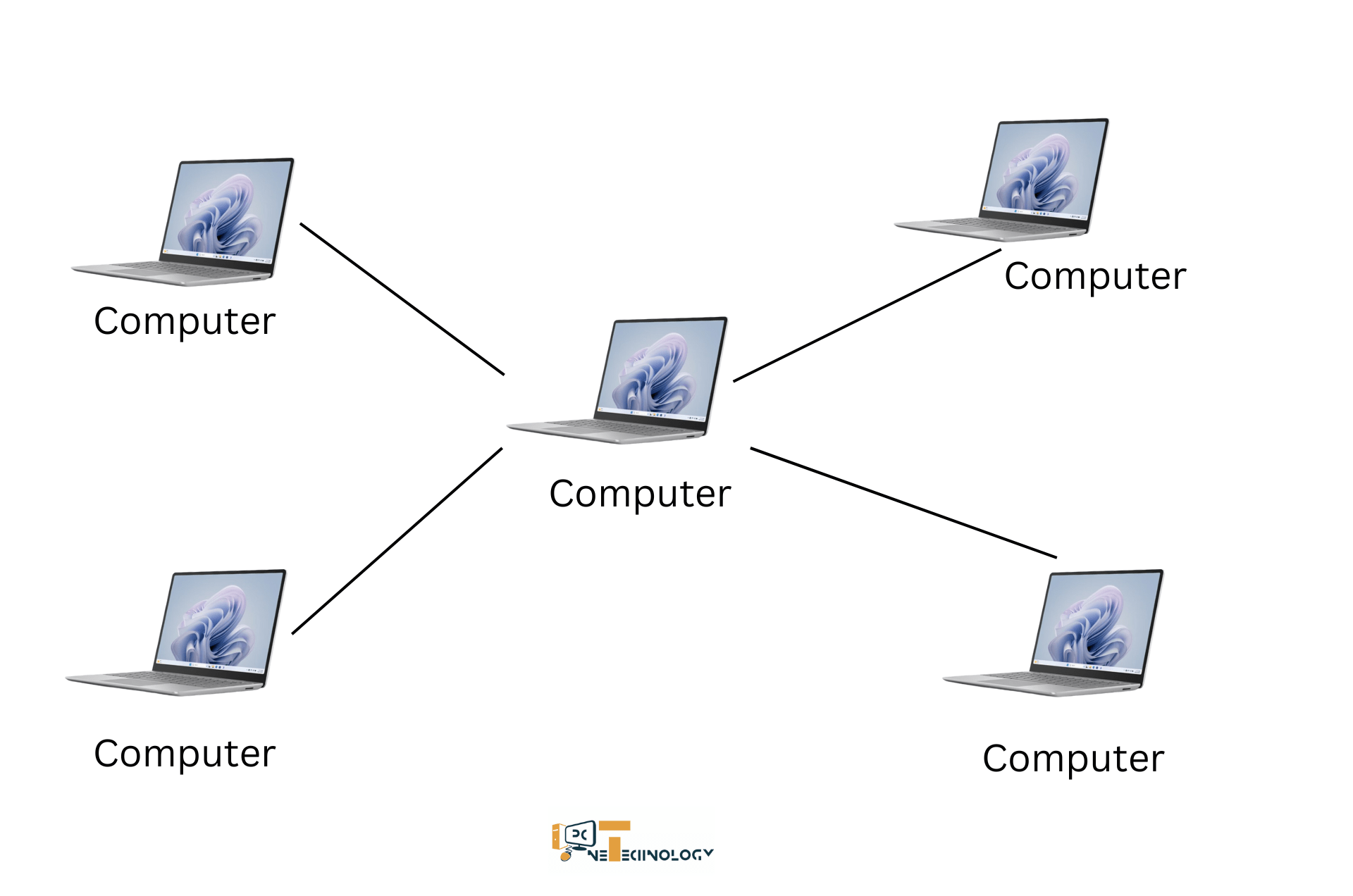
Computer Networks
The term “Computer Network” means two or more connected computers that can share resources such as data, applications, devices, internet connection, or some combination of these.
Computer <———–> Computer <————> Printer
Host (Node) Host (Node) Device (Node)
Node: A node, in the context of computer networks, is any physical or virtual device that is connected to the network and can send, receive, or forward information. Nodes are essential components of a network, as they are the points where data is processed, stored, or transmitted. Each node typically has a unique address (like an IP address or MAC address) to identify it on the network.
Binary code: Above two hosts “talk” to each other using a computer language called binary code. Binary code is the most fundamental language of computers, consisting of only two digits: 0 and 1. These digits, also known as “bits,” represent the off (0) and on (1) states in a computer’s electronic circuitry. A single binary digit is called a “bit.” A group of 8 bits forms a “byte”. Below describe some binary measurements-
1 Byte = 8 bits
1 Kilobyte(KB) = 1024 Bytes
1 Megabyte(MB) = 1024 Kilobytes
1 Gigabyte(GB) = 1024 Megabytes
1 Terabyte(TB) = 1024 Gigabytes
1 Petabyte(PB) = 1024 Terabytes
1 Exabyte(EB) = 1024 Petabytes
1 Zettabyte(ZB) = 1024 Exabytes
1 Yottabyte(YB) = 1024 Zettabytes
Table of Contents
Importance of Computer Networks
Computer networks are crucial in today’s digital world, enabling fast and efficient communication, resource sharing, and data accessibility across the globe. They allow businesses to operate seamlessly by connecting employees, systems, and customers, fostering collaboration and productivity. Networks also support essential services like cloud computing, e-commerce, and online education, making data and resources available anytime, anywhere. Additionally, they facilitate security through advanced encryption and access control. In short, computer networks are the backbone of modern technology, driving innovation and connecting people and systems worldwide.
Here’s an overview of the different types of computer networks:
1. Personal Area Network (PAN)
The scope of Personal Area Network (PAN) is minimal, typically within a few meters. The purpose of PAN is to connect personal devices such as smartphones, tablets, laptops, and other personal gadgets. Connection types may be Bluetooth connections, USB connections, and infrared connections.

2. Local Area Network (LAN)
Local Area Network (LAN) Covers a small geographic area like a home, office, or building. It Allows multiple computers and devices to share resources, such as printers, files, and internet access. The examples of LAN are Office networks, home Wi-Fi networks.
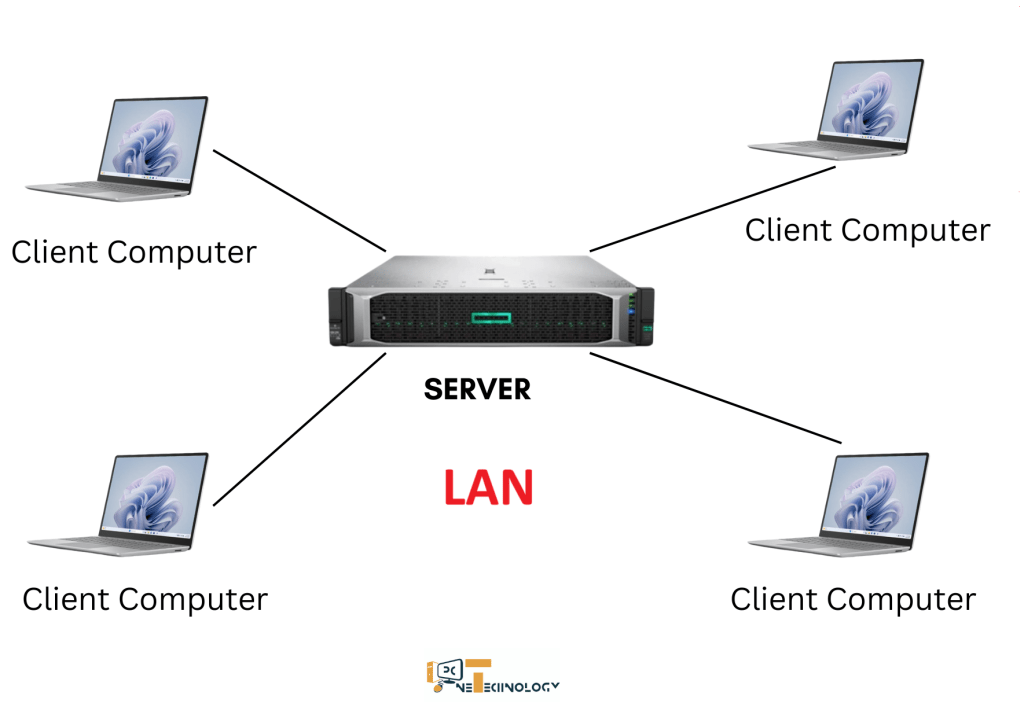
3. Wireless Local Area Network (WLAN)
Wireless Local Area Network (WLAN) is similar to LAN but wireless. Provides the flexibility of connecting devices to a network without the need for physical cables. The examples of WLAN are Wi-Fi networks in homes, cafes, and businesses.

4. Campus Area Network (CAN)
Campus Area Network (CAN) spans multiple buildings within a campus, such as a university, corporate office complex, or military base. The purpose of CAN is to interconnect multiple LANs within a restricted geographic area to facilitate communication and resource sharing. Example- University networks that connect different departments.
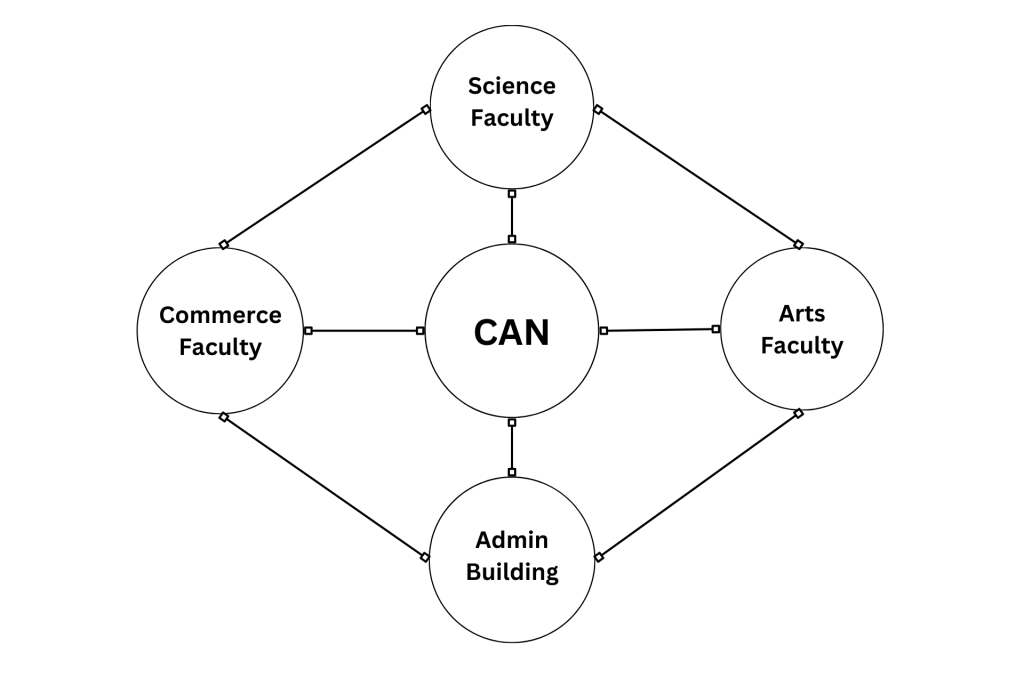
5. Metropolitan Area Network (MAN)
Metropolitan Area Network (MAN) Covers a city or a large campus. It Connects multiple LANs within a metropolitan area to form a larger network for efficient resource sharing.The examples of MAN are Citywide Wi-Fi networks, large company networks spread across a city.
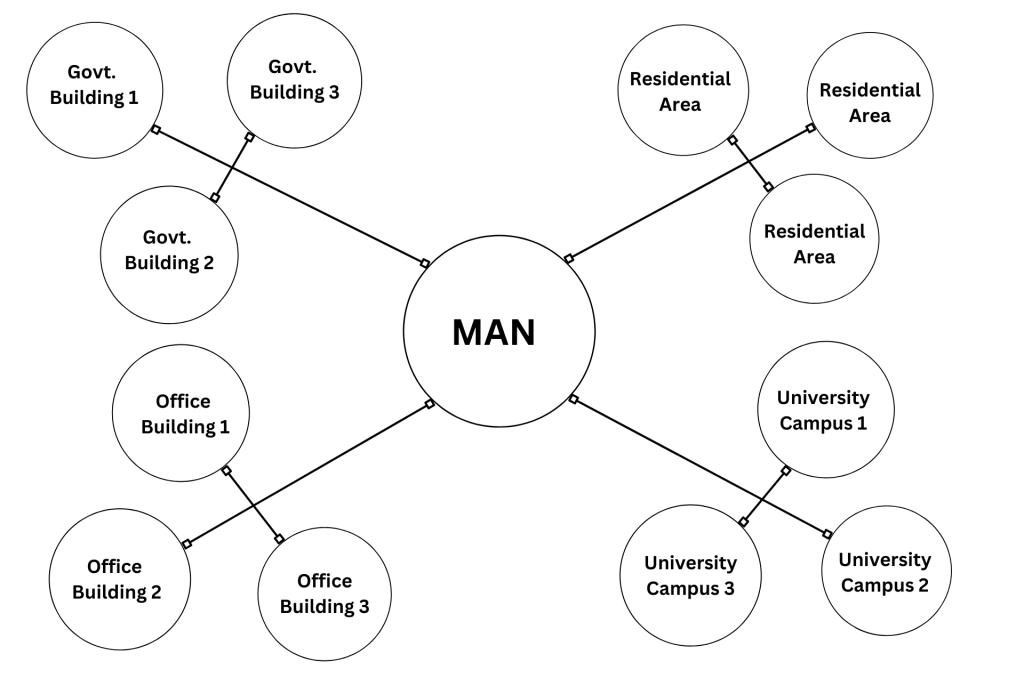
6. Wide Area Network (WAN)
Wide Area Network (WAN) covers a large geographic area, such as a country or continent. It connects multiple LANs or MANs across long distances to facilitate communication and resource sharing over wide areas. Such as- the internet, global corporate networks.
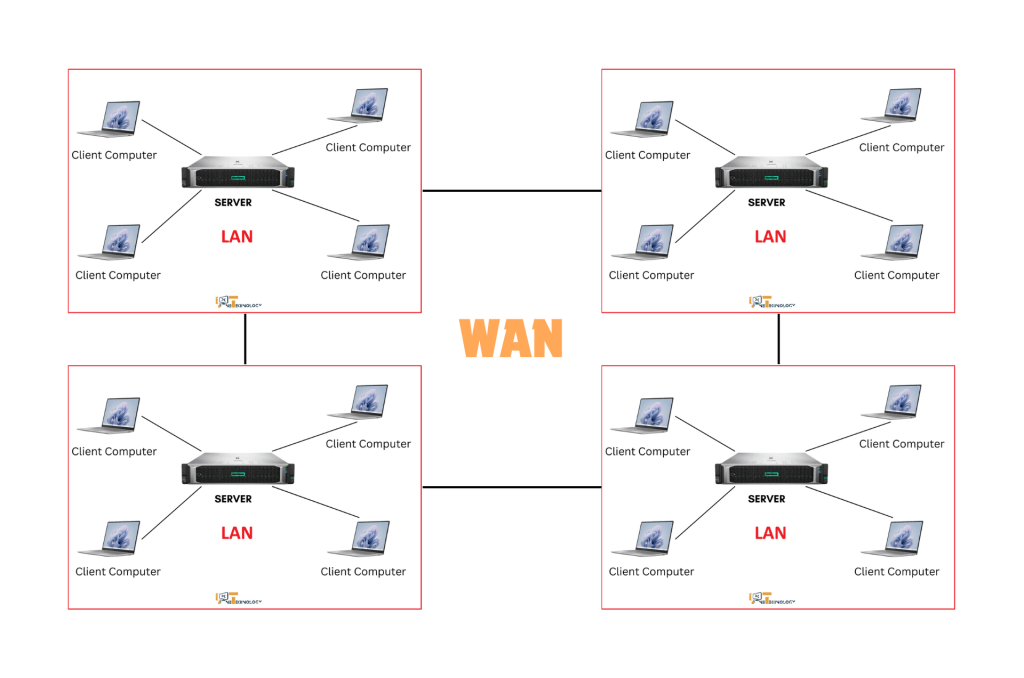
7. Virtual Private Network (VPN)
Virtual Private Network (VPN) built over another network, usually the internet. It provides secure remote access to a network by encrypting data and masking IP addresses. An example of a VPN is connecting remote employees securely to their company’s network over the internet.
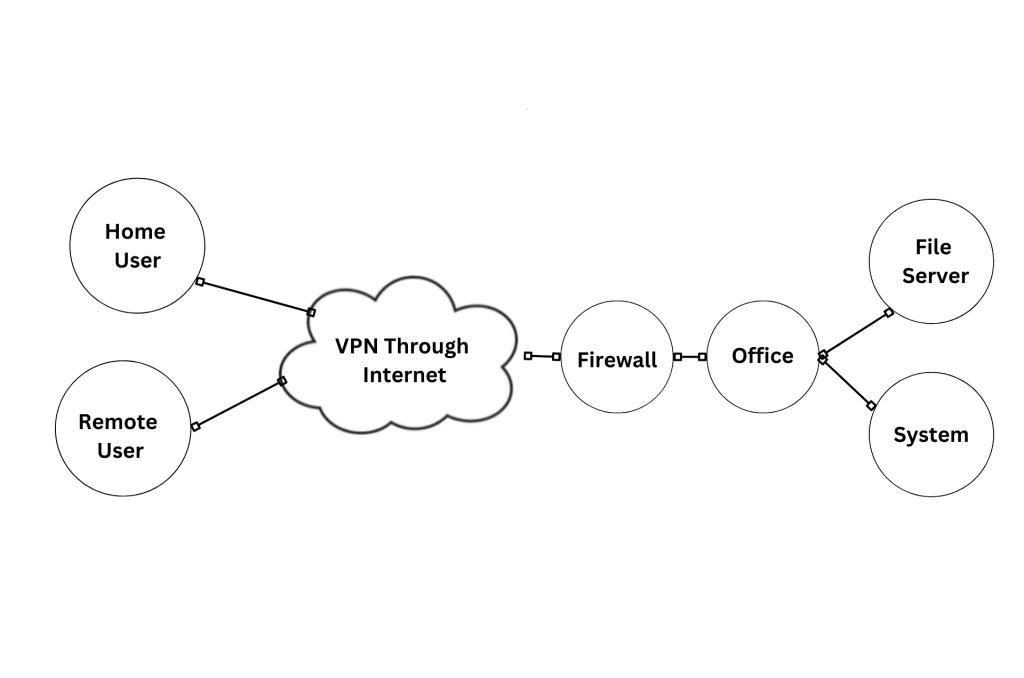
8. Storage Area Network (SAN)
Storage Area Network (SAN) is a high-speed network connecting storage devices to servers. It provides efficient and high-speed access to storage devices, often used in data centers. Example: data center networks that connect multiple storage systems to servers.
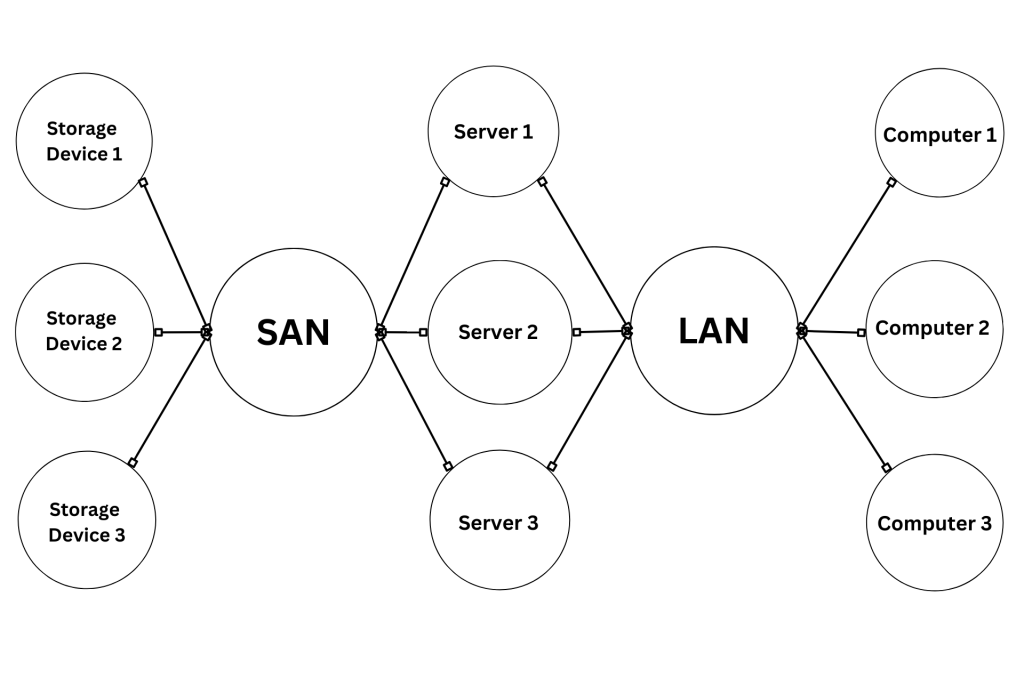
9. Enterprise Private Network (EPN)
Enterprise Private Network (EPN) is a large private network which is used by businesses. It connects various locations of an organization to allow secure communication and resource sharing. Example: Corporate intranets used by multinational companies.
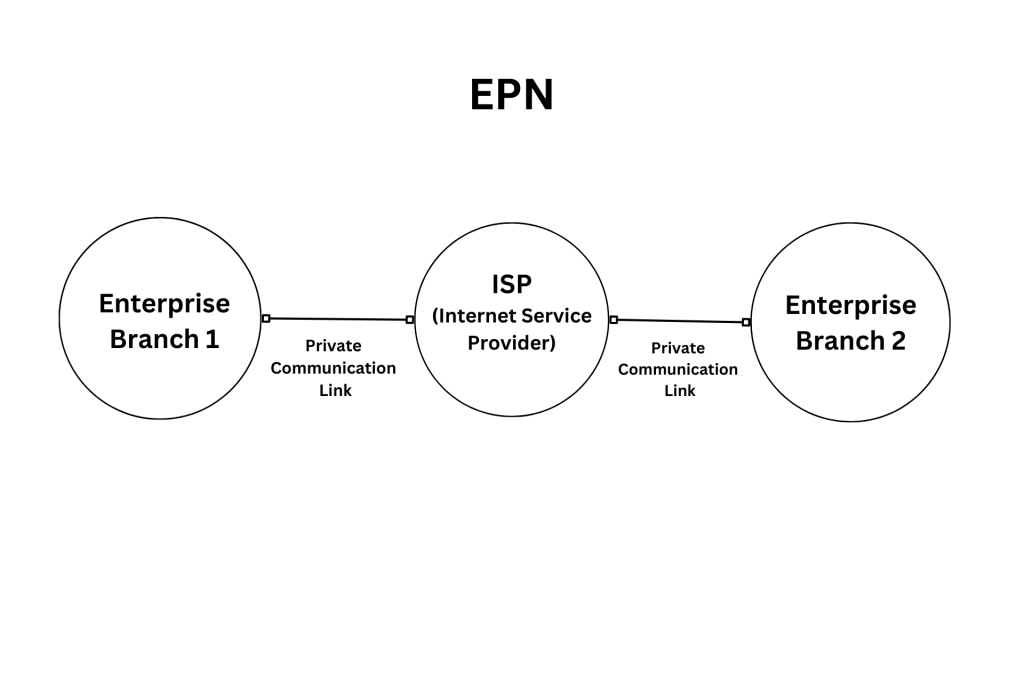
10. Global Area Network (GAN)
Global Area Network (GAN) covers worldwide connectivity. It facilitates communication and data transfer across the globe, often using satellite and fiber-optic networks. Example: Satellite communication networks, and global internet service providers.

Here is the image representing a Global Area Network (GAN) with interconnected nodes across a world map.
These types of computer networks vary in scale, function, and purpose, ranging from personal networks for individual use to global networks that connect devices across continents.
Read More:
- A Complete Guide to MAC Addresses: Definition, Function, and Uses
- Understanding Network Cabling: A Beginner’s Guide to the Basics of Wiring Standards
- What is the Internet? Good and Bad uses of It in the 21st Century
- What is a computer? Definition, Inventor, and best uses of it in 2024
- The History of the Computer
- The Classification of a Computer in the 21st Century
- Making a Bootable Pendrive Without Any Software for Installing an Operating System
- Making a Partition in 6 Easy Steps on a Hard Disk
- Hiding a Partition of a Hard Disk for Data Security
- Ultimate Guide to Boot Configuration Data (BCD Editor) Store Editor: How to Manage and Troubleshoot Boot Settings in Windows
- Binary Code Basics: How Computers Use 0s and 1s to Communicate
- How to Fix Keyboard Hardware Issues: Repair Non-Working Keys Easily
FAQs
Q1: What are the main types of computer networks?
Ans: The main types include Local Area Networks (LAN), Wide Area Networks (WAN), Metropolitan Area Networks (MAN), and Personal Area Networks (PAN).
Q2: What is the difference between LAN and WAN?
Ans: A LAN covers a small geographical area like a home or office, while a WAN spans larger areas, connecting multiple LANs, like the Internet.
Q3: What is a MAN used for?
Ans: A MAN connects networks across a city or campus, larger than a LAN but smaller than a WAN.
Q4: What is the purpose of a PAN?
Ans: PANs are used for connecting personal devices within a short range, like Bluetooth and Wi-Fi between a phone and a laptop.
Q5: What is a VPN and how does it relate to network types?
Ans: A VPN (Virtual Private Network) extends a private network across a public one, enhancing privacy and security for remote access.
Q6: What is a WLAN and how is it different from a LAN?
Ans: A WLAN (Wireless Local Area Network) uses wireless signals instead of cables to connect devices within a local area, like Wi-Fi in homes or offices.
Q7: How does a SAN differ from other network types?
Ans: A SAN (Storage Area Network) is dedicated to providing access to consolidated, block-level data storage, often used in enterprise environments.
Q8: What is an enterprise network?
Ans: An enterprise network connects multiple LANs across different locations for an organization, facilitating communication and data sharing.
Q9: What is a peer-to-peer network?
Ans: In a peer-to-peer network, all devices share equal responsibility in managing and sharing resources without a centralized server.
Q10: How do cloud networks fit into traditional network types?
Ans: Cloud networks use internet-based resources to provide scalable and flexible network services, often integrating with other network types for data storage and processing.
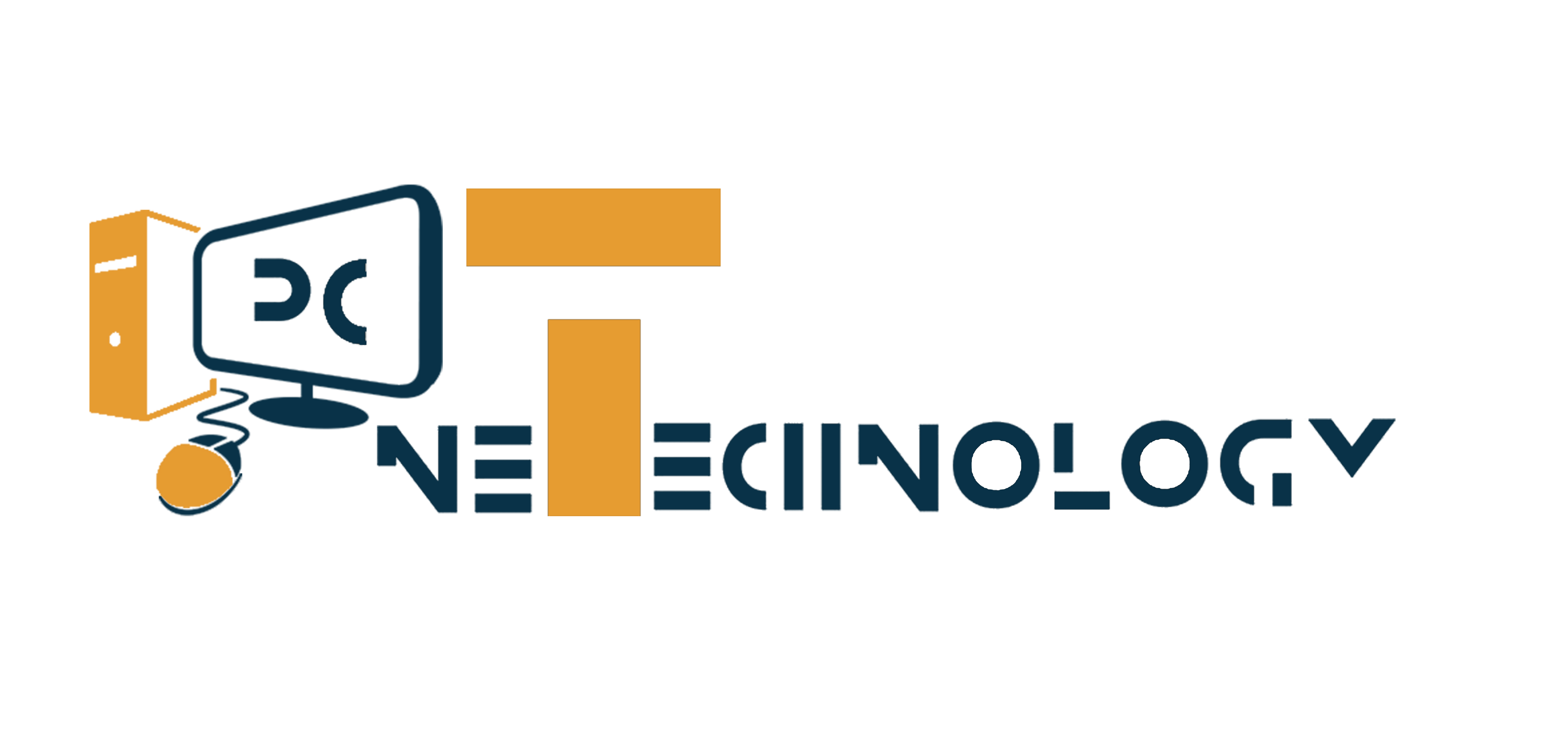



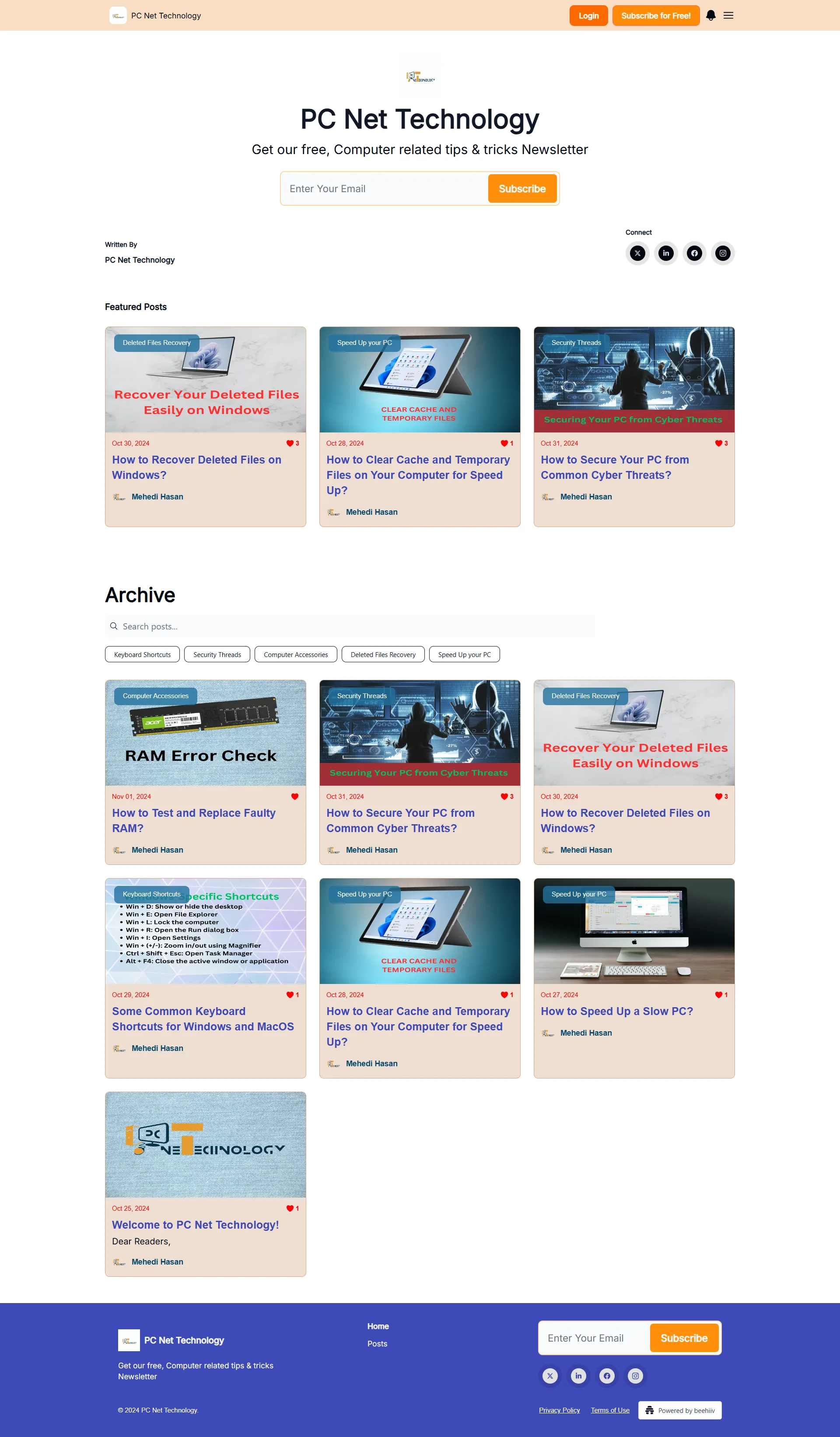



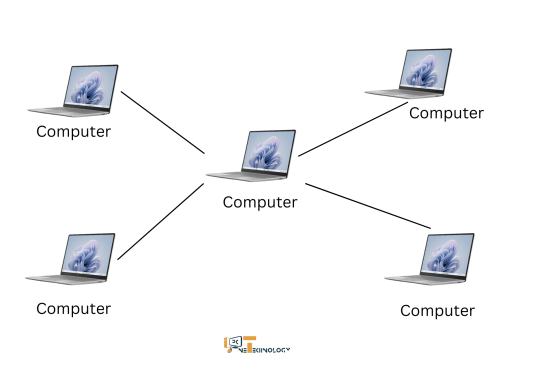
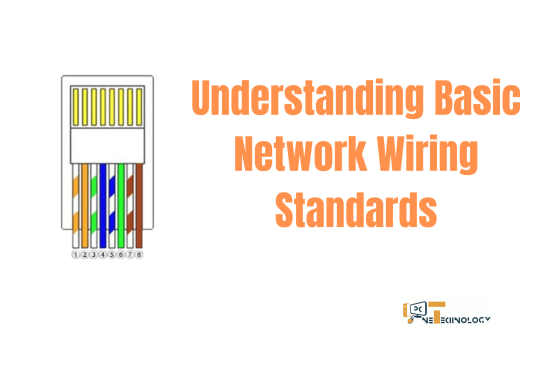



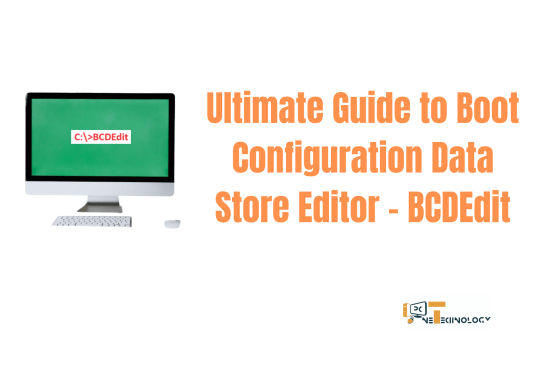
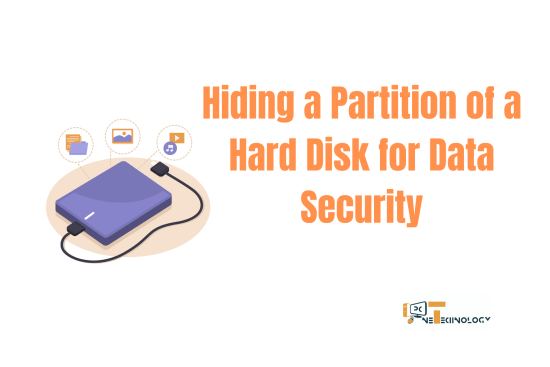
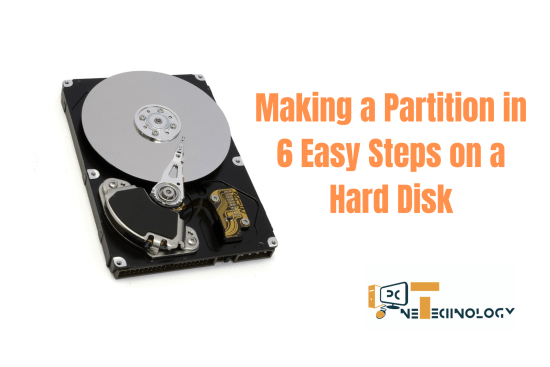
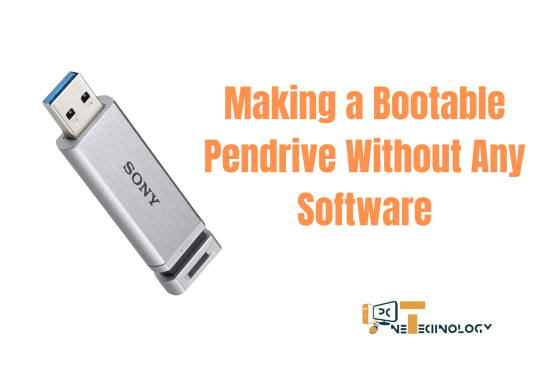



Leave a Reply