
A computer is a very useful device that is used in various sectors in different forms. The classification of a computer depends on factors such as the type of work, nature, size, and working capacity. I want to explain the classification below in a simple form.
Table of Contents
Types of Computer
There are three types of Computer based on the types of work and nature:
- Analog Computer
- Digital Computer
- Hybrid Computer
Analog Computer
The word “analog” comes from the English word “analogy.” An analog computer works with analog signals. The characteristics of analog signals are their ups and downs. Analog computers are continuously changeable. An analog computer is a measurement tool made with the principles of physics. This computer works with the measurement of electric signals, pressure, heat, liquid flow, etc., and shows the result with the help of cutting and a meter. A great example of an analog computer is a vehicle speedometer.
Digital Computer
The word “digital” comes from “digit.” In the conventional sense, “computer” means digital computer. A digital computer uses the input of letters, numbers, signals, symbols, etc. This computer operates with the principles of mathematics and is capable of providing accurate results. It works with a binary system, which means 0 and 1. A great example of a digital computer is the personal computer or PC.
Hybrid Computer
A hybrid computer is made with a combination of analog and digital computers. It is mostly used for scientific research and in the ICU sector of hospitals.
Read More: What is a computer? Definition, Inventor, and best uses of it in 2024
The Classification of Digital Computer:-
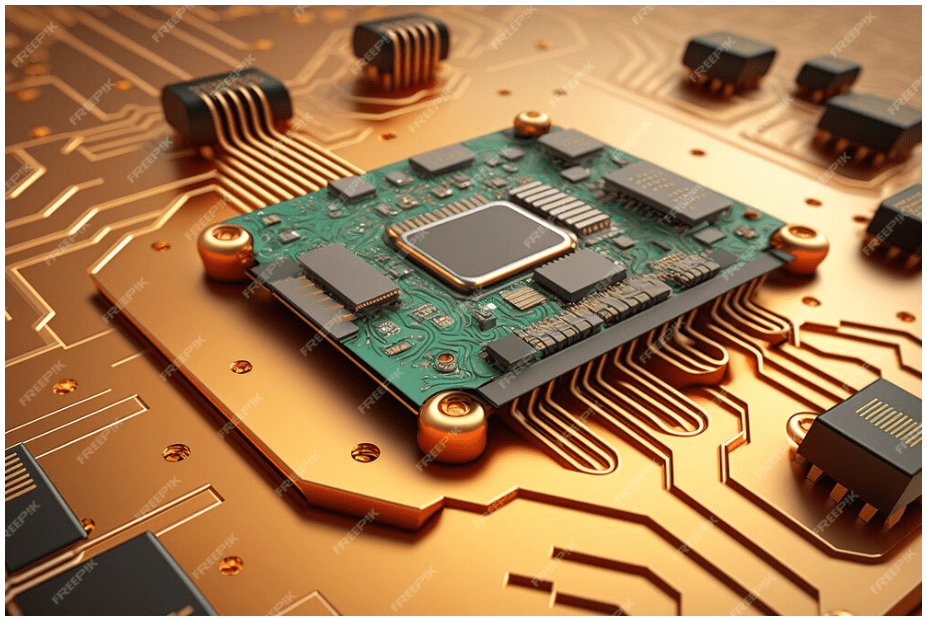
There are four types of Digital Computer based on size, volume, structure, and working capacity-
- Supercomputer
- Mainframe Computer
- Mini Computer
- Microcomputer or Personal Computer (PC)
Supercomputer
A supercomputer is the most powerful, very fast, and expensive type of computer. It is used for very sensitive and critical scientific analysis, as well as space research, atomic research, missile control, fighter planes, scientific simulations, weather forecasting, and cryptography. Supercomputers typically consist of multiple processors or cores working in parallel to process massive amounts of data. Some companies in America and Japan manufacture supercomputers, such as Cray Research Inc., Data Control Corporation of America, and Nippon Electric Company of Japan. Examples of supercomputers include the CRAY-1 and CYBER-205.
Mainframe Computer
A mainframe computer is a computer that connects many people at a time through terminals. It uses thousands of dumb terminals to connect multiple users. It has more than one CPU, making it a large and centralized computer capable of handling multiple users and supporting large-scale data processing and transactional workloads. Mainframes are often used by large organizations for tasks such as financial transactions, database management, and enterprise resource planning (ERP). Examples of mainframe computers include UNIVAC 1100/01, IBM 4341, NCR 8370, IBM z890, and Honeywell-Bull DPS 7.
Mini Computer
Minicomputers are mid-sized computers that fall between mainframes and microcomputers in terms of processing power and capabilities. They were popular from the 1960s to the 1980s for tasks such as scientific research, industrial control systems, and departmental computing. Examples of minicomputers include the PDP-11, IBM S/34, and NCR S/9290.
Microcomputer or Personal Computer (PC)
Microcomputers, also known as personal computers (PCs), are small, relatively inexpensive computers designed for individual use. They include desktop computers, laptops, tablets, and smartphones, and are widely used for various personal, educational, and business applications. Examples of microcomputers include the IBM PC and Apple Macintosh.
The Classification of Microcomputers:-
There are four types of Microcomputer based on size-
- Desktop Computer
- Laptop Computer
- Palmtop Computer or Personal Digital Assistant
- Workstation and Server
Desktop Computer
A desktop computer is a personal computing device designed for regular use at a single location. Unlike laptops or mobile devices, desktop computers typically consist of separate components, including a central processing unit (CPU), monitor, keyboard, and mouse, which can be customized and upgraded individually.
Laptop Computer
A laptop computer, also known simply as a laptop or notebook, is a portable personal computer that integrates all the components of a desktop computer, including a display, keyboard, touchpad, and speakers, into a single compact and lightweight unit. Laptops are designed for mobility and can operate on battery power or be plugged into an external power source. Laptops are becoming even more powerful, efficient, and versatile, solidifying their place as essential tools in modern society. Whether for personal use, business, education, or creative work, laptops provide a flexible and practical solution for a wide range of computing needs.
Palmtop Computer or Personal Digital Assistant
A palmtop computer, also known as a handheld computer, is a small, portable computing device designed to fit in the palm of a user’s hand. Palmtop computers combine the functionalities of personal digital assistants (PDAs) with basic computing capabilities, offering features such as word processing, spreadsheets, databases, and personal information management tools.
Palmtop computers played a significant role in the evolution of portable computing, providing early users with a convenient and powerful tool for managing information and performing basic computing tasks on the go. While their popularity has waned with the rise of smartphones and tablets, the innovations and design principles pioneered by palmtop computers continue to influence modern mobile devices.
Read More: The History of the Computer
Workstation
A workstation is a high-performance computer designed for technical or scientific applications. Workstations are intended for individual users and offer greater performance than a standard desktop computer, often featuring advanced graphics capabilities, faster processors, and more memory.
Server
A server is a computer or system that provides resources, data, services, or programs to other computers, known as clients, over a network. Servers are designed to manage, store, send, and process data 24/7 and can support multiple users simultaneously.
The Classification of a Computer provides a framework for understanding the diverse range of computers available and their applications in various domains and industries. The classification of a computer depends on its specific characteristics, capabilities, and intended use.
Read More:
- A Complete Guide to MAC Addresses: Definition, Function, and Uses
- Comprehensive Guide to the Types of Computer Networks: LAN, WAN, PAN, and More
- Understanding Network Cabling: A Beginner’s Guide to the Basics of Wiring Standards
- What is the Internet? Good and Bad uses of It in the 21st Century
- What is a computer? Definition, Inventor, and best uses of it in 2024
- The History of the Computer
- Making a Bootable Pendrive Without Any Software for Installing an Operating System
- Making a Partition in 6 Easy Steps on a Hard Disk
- Hiding a Partition of a Hard Disk for Data Security
- Ultimate Guide to Boot Configuration Data (BCD Editor) Store Editor: How to Manage and Troubleshoot Boot Settings in Windows
- Binary Code Basics: How Computers Use 0s and 1s to Communicate
- How to Fix Keyboard Hardware Issues: Repair Non-Working Keys Easily
FAQs
Q1: What are the main classifications of computers?
Ans: Computers are generally classified into supercomputers, mainframes, minicomputers, and microcomputers (or personal computers), based on their size, processing power, and usage.
Q2: What is a supercomputer, and what is it used for?
Ans: A supercomputer is a powerful machine used for complex scientific calculations, like climate modeling, physics simulations, and cryptography.
Q3: What is the difference between a mainframe and a minicomputer?
Ans: Mainframes are large computers for extensive data processing in organizations, while minicomputers are mid-sized, serving small businesses and specific tasks.
Q4: What are personal computers, and what types are there?
Ans: Personal computers (PCs) are designed for individual use. Types include desktops, laptops, tablets, and smartphones.
Q5: How do embedded systems fit into computer classifications?
Ans: Embedded systems are specialized computers within devices, designed to perform specific functions, like in appliances or vehicles.
Q6: What are workstations, and how are they classified?
Ans: Workstations are high-performance computers designed for technical tasks like graphic design, engineering, and scientific research, offering more power than typical PCs.
Q7: How are gaming computers classified?
Ans: Gaming computers are a type of personal computer optimized for high-performance graphics and processing, suitable for gaming and other demanding applications.
Q8: What is the classification of servers in computing?
Ans: Servers are specialized computers that provide resources, services, or data to other computers over a network and are classified by function, such as web servers, file servers, and database servers.
Q9: How do laptops fit into computer classifications?
Ans: Laptops are portable personal computers, falling under the microcomputer category, used for personal or professional tasks with the convenience of mobility.
Q10: What is a hybrid computer, and where is it used?
Ans: Hybrid computers combine features of analog and digital computers, commonly used in specialized fields like medical equipment and industrial process control.
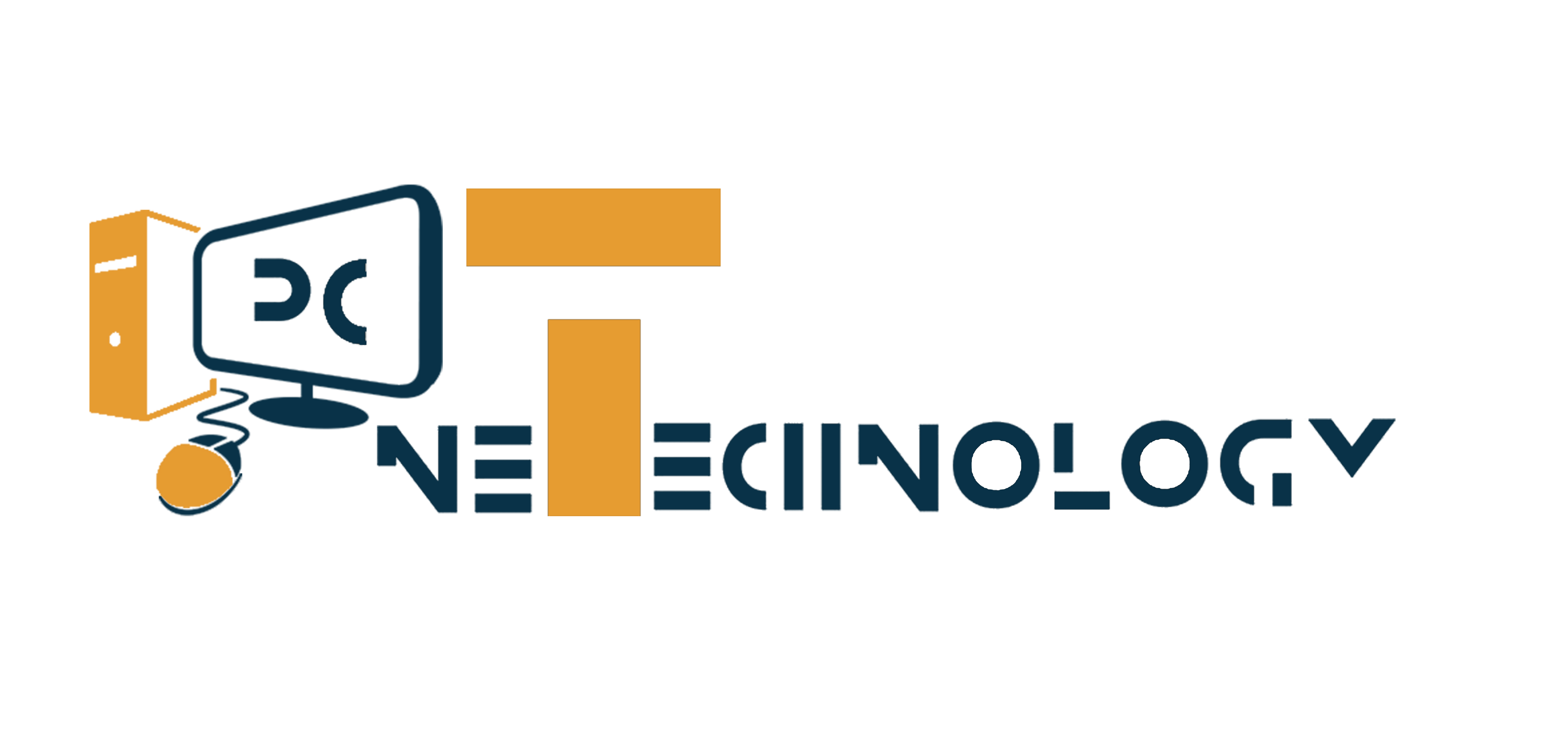



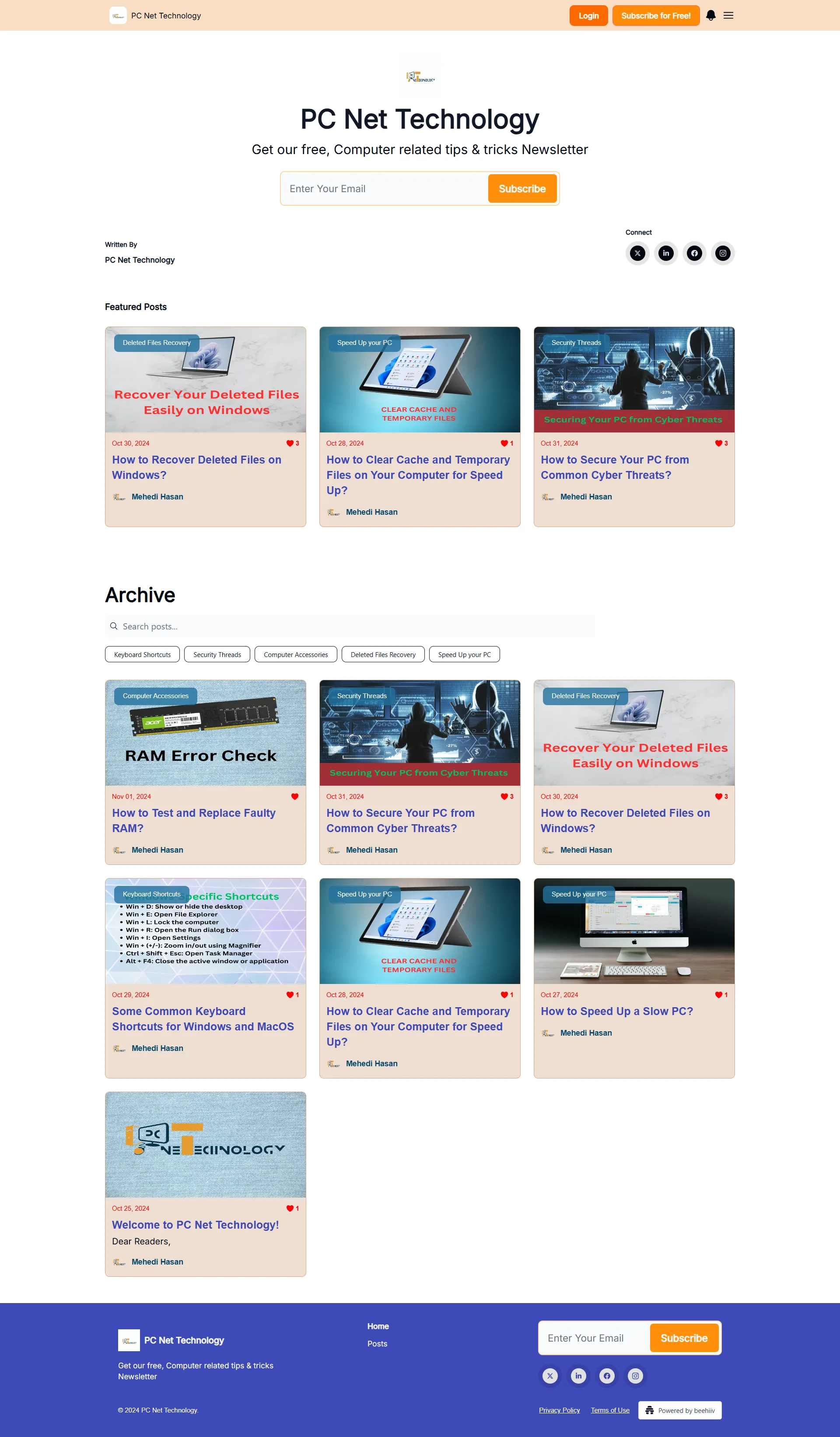



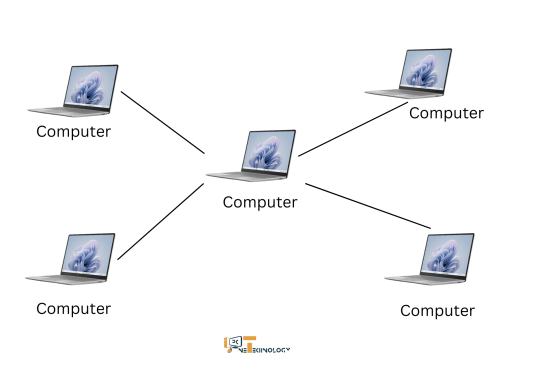
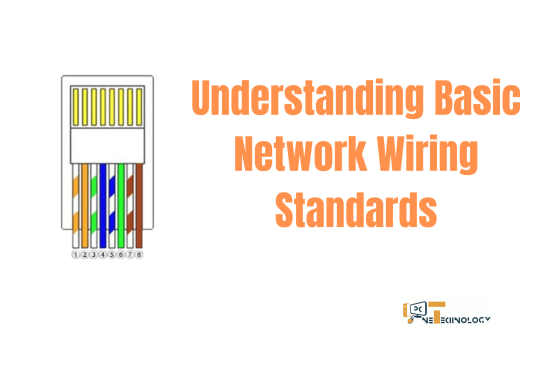



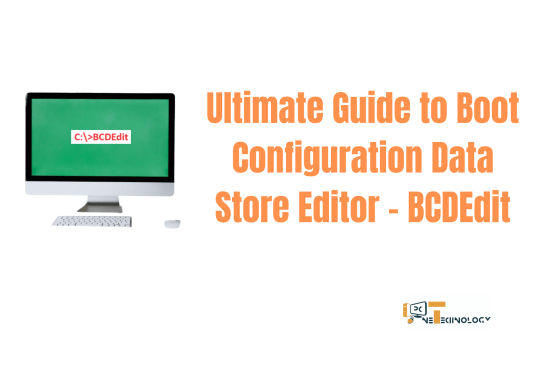
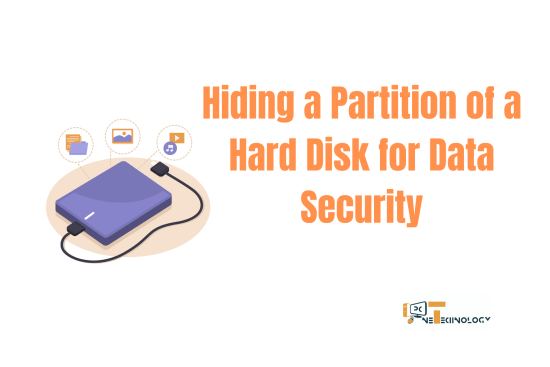
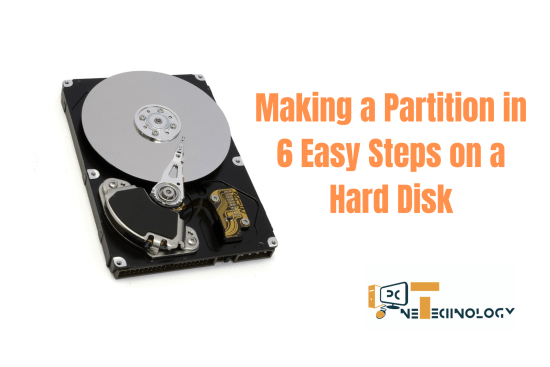
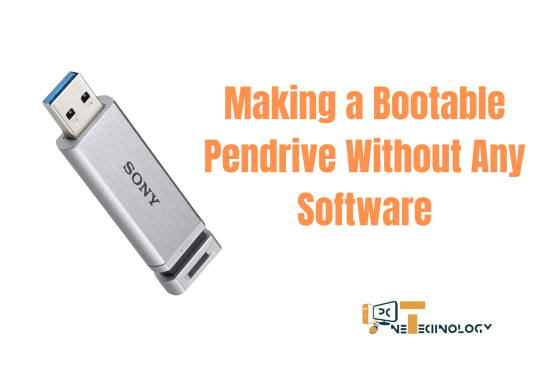



Comments (1)
Mirajsays:
July 29, 2024 at 10:53 AMVery helpful post