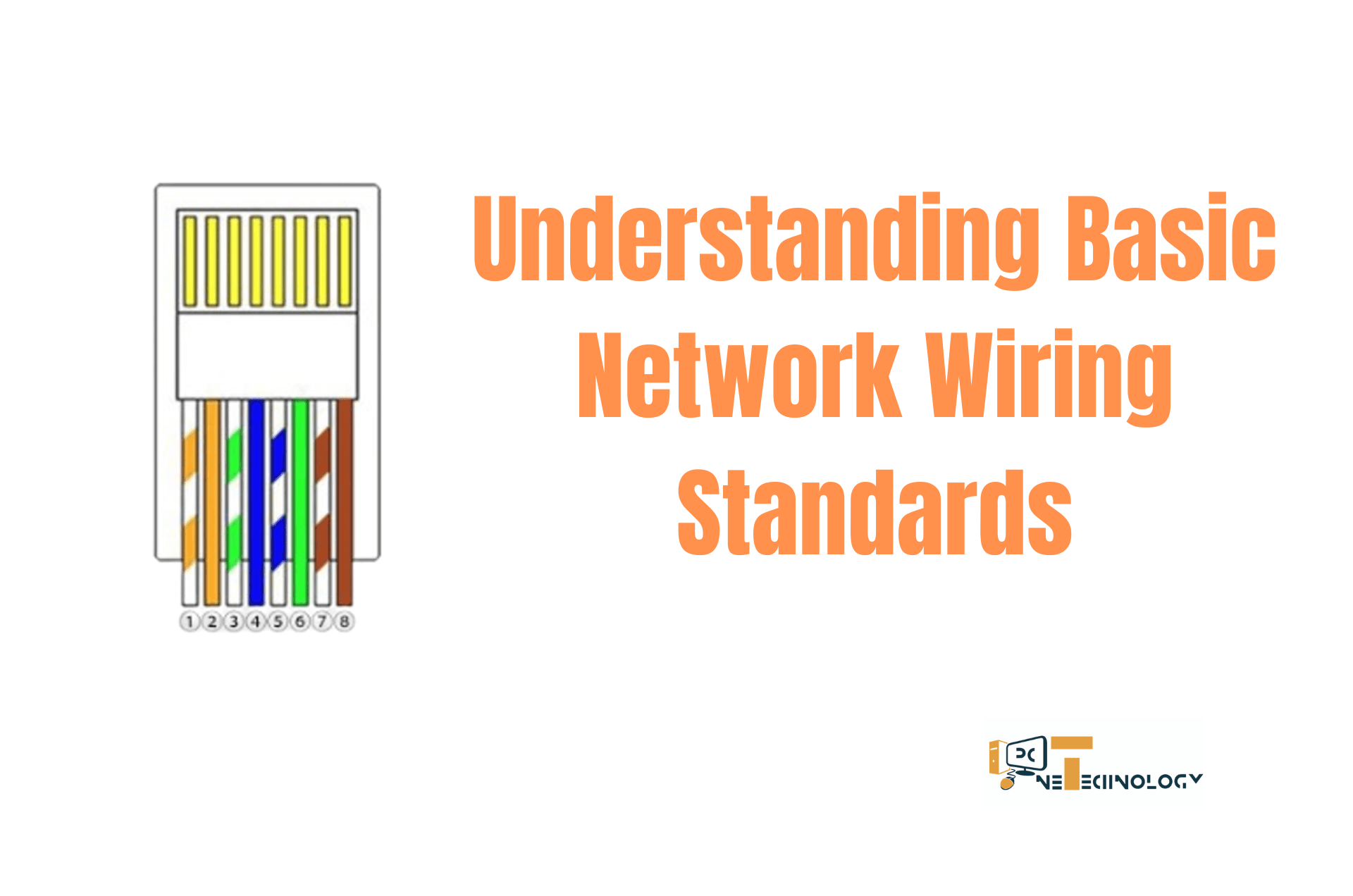
What is Ethernet Cable?
An Ethernet cable is a type of network cable used to connect devices within a local area network (LAN) to facilitate communication. Ethernet cables are essential for establishing wired network connections in homes, offices, and data centers. Here’s a detailed look at Ethernet cables:
Table of Contents
Types of Ethernet Cables
- Twisted-Pair Cables
- Unshielded Twisted Pair (UTP): The most common type, used in various networking scenarios. UTP cables come in different categories that define their performance characteristics.
- Shielded Twisted Pair (STP): Contains shielding to protect against electromagnetic interference (EMI), offering better performance in environments with high interference.
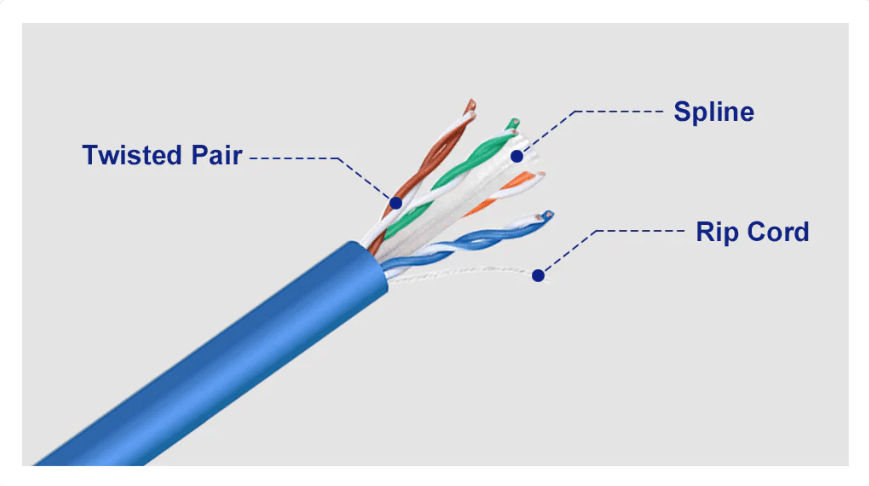
2. Fiber Optic Cables
- Single-mode Fiber: Used for long-distance communication with high bandwidth.
- Multi-mode Fiber: Used for shorter distances within buildings and provides high-speed data transmission.
- OM1: For 1Gbps Ethernet, with a core size of 62.5 µm.
- OM2: For 1Gbps and 10Gbps Ethernet, with a core size of 50 µm.
- OM3: For 10Gbps and 40Gbps Ethernet, with a core size of 50 µm, optimized for laser-based systems.
- OM4: For 10Gbps, 40Gbps, and 100Gbps Ethernet, with a core size of 50 µm, offering improved performance over OM3.
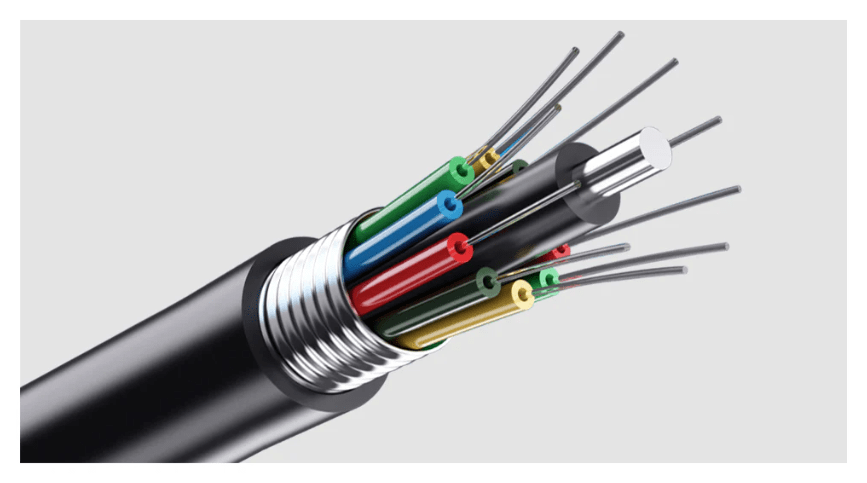
By following these standards and guidelines, you can ensure a reliable and efficient LAN setup that meets the performance requirements of your network.
Categories and Specifications of Ethernet Cables
- Category 5e (Cat 5e): Supports up to 1Gbps Ethernet speeds and is an enhanced version of the original Cat 5 standard, offering improved performance and reduced crosstalk.
- Category 6 (Cat 6): Supports up to 10Gbps Ethernet speeds over shorter distances (up to 55 meters), with improved shielding compared to Cat 5e.
- Category 6a (Cat 6a): An augmented version of Cat 6, supporting 10Gbps over distances up to 100 meters, with better shielding to reduce interference.
- Category 7 (Cat 7): Provides support for 10Gbps speeds over 100 meters, with additional shielding for reduced crosstalk and external interference.
- Category 8 (Cat 8): Designed for high-speed data centers, supporting speeds up to 25Gbps or 40Gbps over short distances (up to 30 meters).
Cable Construction or Structure
- Conductors: Made of copper or fiber, twisted into pairs to reduce crosstalk.
- Insulation: Each wire pair is insulated to prevent interference from external sources.
- Shielding: In STP cables, shielding surrounds the twisted pairs to protect against EMI. UTP cables typically do not have shielding but rely on twisting for noise reduction.
- Jacket: The outer layer of the cable that protects the internal components from physical damage.
Connector Standards
- RJ-45 Connectors: The most common connectors used with Ethernet cables. They have eight pins and are used for both UTP and STP cables.
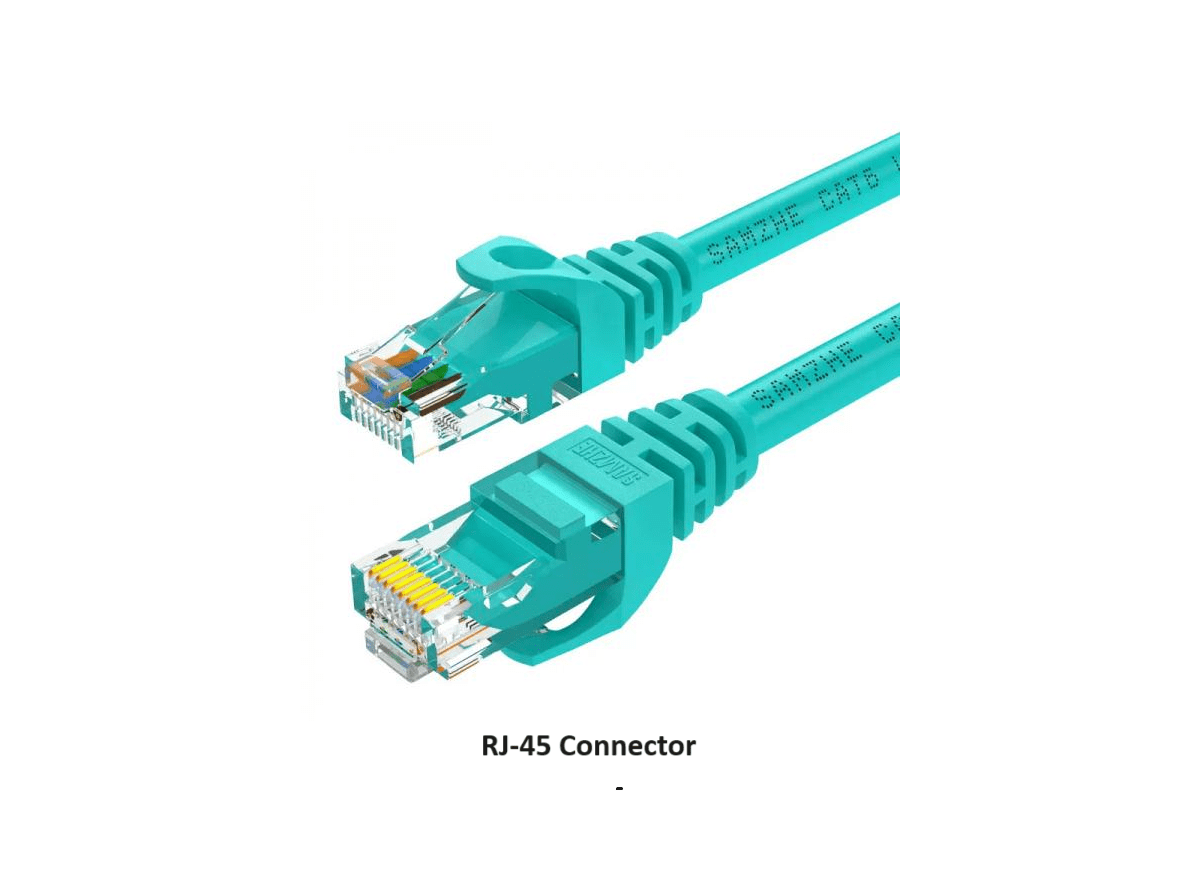
- RJ-11 Connectors: Used for telephone lines, not suitable for Ethernet connections but sometimes confused with RJ-45.
- LC, SC, ST: Common connectors used in fiber optic cabling.
Applications
- Home Networks: Connecting computers, routers, switches, and other devices.
- Office Networks: Creating structured cabling systems for efficient data transmission.
- Data Centers: High-speed connections between servers and networking equipment.
Performance Considerations
- Speed: Different categories of Ethernet cables support varying speeds, with higher categories offering faster data rates.
- Distance: Each category has a maximum effective distance for maintaining performance, with higher categories generally offering better performance over longer distances.
- Interference: Shielded cables provide better protection against interference compared to unshielded ones.
Read More: What is the Internet? Good and Bad Uses of It in the 21st Century
Wiring Standards
When setting up a Local Area Network (LAN), adhering to wiring standards is crucial for ensuring reliable and efficient network performance. The primary standards for LAN wiring are defined by the Institute of Electrical and Electronics Engineers (IEEE) and the Telecommunications Industry Association (TIA). Here’s an overview of the key standards:
There are major two types of wiring standard such as T568A or T568B. Straight-through cables typically follow one of two wiring standards for Ethernet cables: Both standards use the same pinout configuration on both ends of the cable, but the pin assignments for the two standards differ. You must use the same standard on both ends to ensure proper connectivity.
- T568A:
- Pin 1: White/Green
- Pin 2: Green
- Pin 3: White/Orange
- Pin 4: Blue
- Pin 5: White/Blue
- Pin 6: Orange
- Pin 7: White/Brown
- Pin 8: Brown
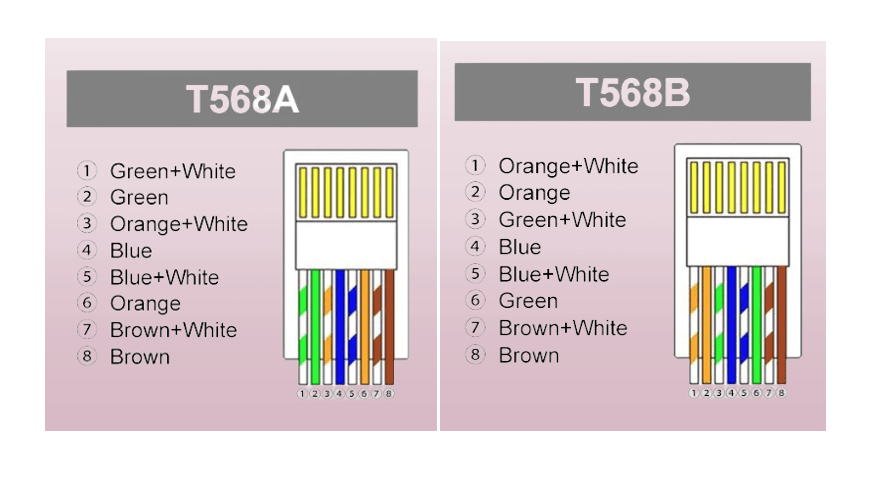
- T568B:
- Pin 1: White/Orange
- Pin 2: Orange
- Pin 3: White/Green
- Pin 4: Blue
- Pin 5: White/Blue
- Pin 6: Green
- Pin 7: White/Brown
- Pin 8: Brown
Straight-through Ethernet Cable
A straight-through Ethernet cable is a type of network cable where the pinout configuration on both ends of the cable is identical. This means that the wiring order for the pins on one end of the cable is the same as on the other end. “Straight-through cables are T568A + T568A or T568B + T568B. This means the same combination on both sides of the cable.”
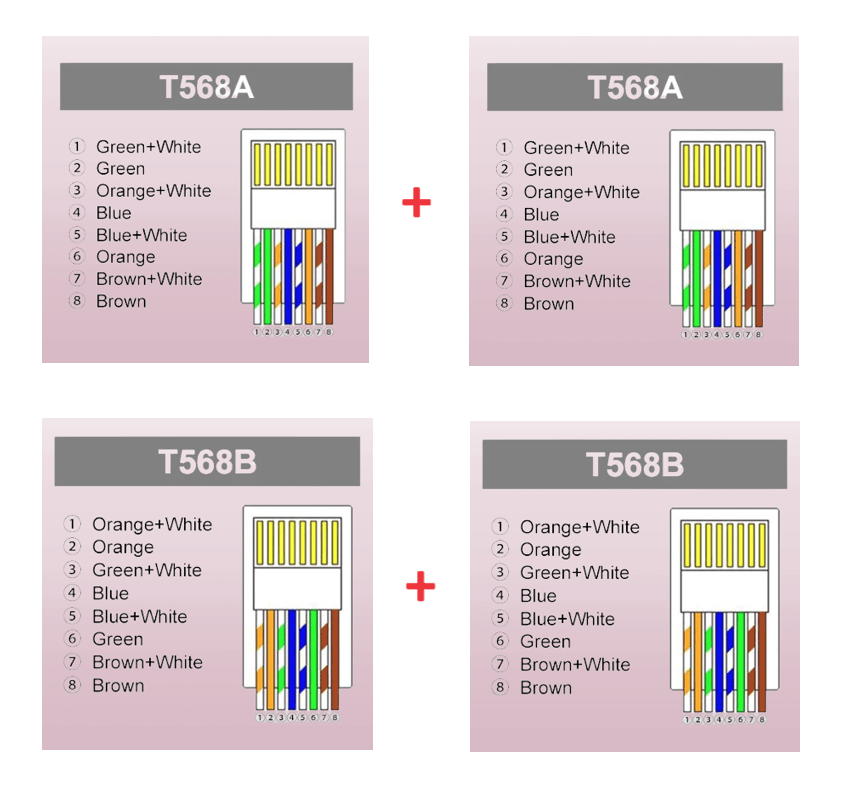
Straight-through cables are commonly used to connect different types of network devices, such as:
- Computer to a Switch/Hub: Connecting a computer to a network switch or hub.
- Router to a Switch/Hub: Linking a router to a network switch or hub.
Crossover Ethernet Cable
Crossover Ethernet cables are used to connect similar network devices directly to each other, such as connecting a computer to another computer or a switch to another switch, without the need for an intermediary device like a router or hub. The key feature of a crossover cable is that it “crosses over” the transmit and receive pairs between the two ends, allowing the devices to communicate directly.
“Crossover cables are T568A + T568B or T568B + T568A. This means the opposite combination on both sides of the cable.”
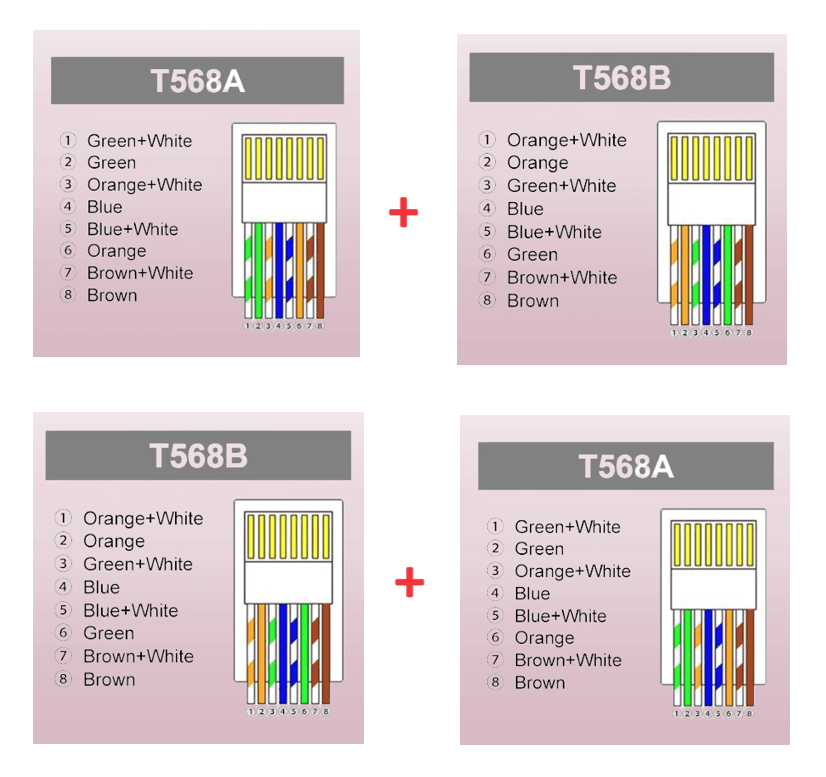
This type of cable is used for connecting similar devices directly to each other, such as-
- Computer to Computer: Connecting a computer to an another computer.
- Router to Router: Linking a router to an another router.
- Switch to Switch: Linking a switch to an another switch.
Read More: What is a computer? Definition, Inventor, and best uses of it in 2024
Loopback Plug
A loopback plug is a device used for testing the functionality of network ports or communication interfaces. It works by looping the signal from the output of a device back into its input, effectively creating a closed circuit. This allows technicians to verify that the device’s sending and receiving functions are working correctly.
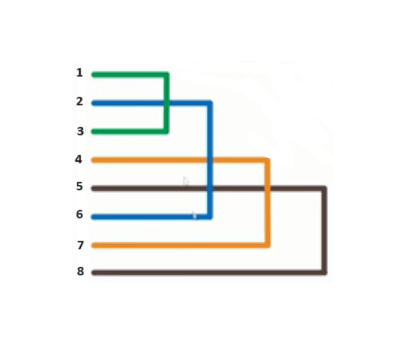
Loopback plugs are commonly used in networking to test Ethernet ports, serial ports, and other types of communication interfaces. For example:
- Ethernet Loopback Plug: Used to test Ethernet ports by connecting the transmit and receive pairs of wires, which allows the port to send and receive its own data.
- Serial Loopback Plug: Used to test serial ports by connecting the transmit and receive pins, allowing data sent out to be immediately received back.
They are often used in diagnostic procedures to isolate hardware faults or to confirm that network configurations are functioning properly.
Rollover Cable
A rollover cable, also known as a “Yost cable” or “Cisco console cable,” is a type of serial cable used to connect a computer’s serial port to the console port of a network device, such as a router or switch. The cable is called a “rollover” cable because the pinout on one end of the cable is a mirror image (or “rolled over”) of the pinout on the other end.
Key Features:
- Pinout: The wires are reversed from one end to the other, meaning that pin 1 on one connector goes to pin 8 on the other, pin 2 goes to pin 7, and so on.
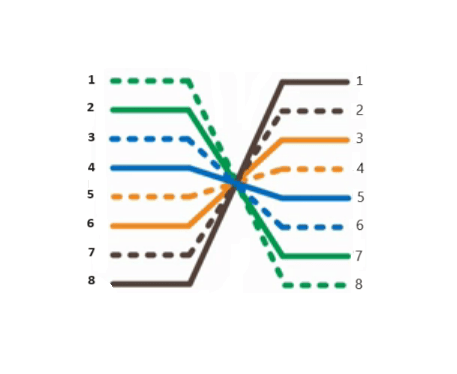
- Use Case: Rollover cables are typically used for console connections to configure or troubleshoot networking equipment.
- Connectors: The cable usually has an RJ-45 connector on both ends, but an adapter (RJ-45 to DB-9) is often used to connect to the serial port on a computer. Since many computers no longer have native serial ports (DB-9), an adapter is often used to connect the RJ-45 end of the rollover cable to the computer’s USB port via a USB-to-Serial adapter.
Usage:
- Connecting to Network Devices: Rollover cables are used to connect the console port of network devices (like routers, switches, or firewalls) to a computer. This allows the user to access the command-line interface (CLI) of the network device for configuration and troubleshooting.
- Terminal Emulation Software: When using a rollover cable, a terminal emulation program such as PuTTY, Tera Term, or HyperTerminal is used on the computer to interact with the network device. The settings typically involve specifying the correct COM port, baud rate (often 9600), and other serial communication parameters.
Read More: Making a Bootable Pendrive Without Any Software for Installing an Operating System
What About Other Types of Network Cables?
Coaxial Cable
Coaxial cable, often just called “coax,” is a type of electrical cable used for transmitting data, video, and voice communications. While it was widely used in the past for networking and cable television, it has largely been replaced by twisted-pair and fiber optic cables in many modern networking applications. However, coaxial cables still play a role in certain areas.
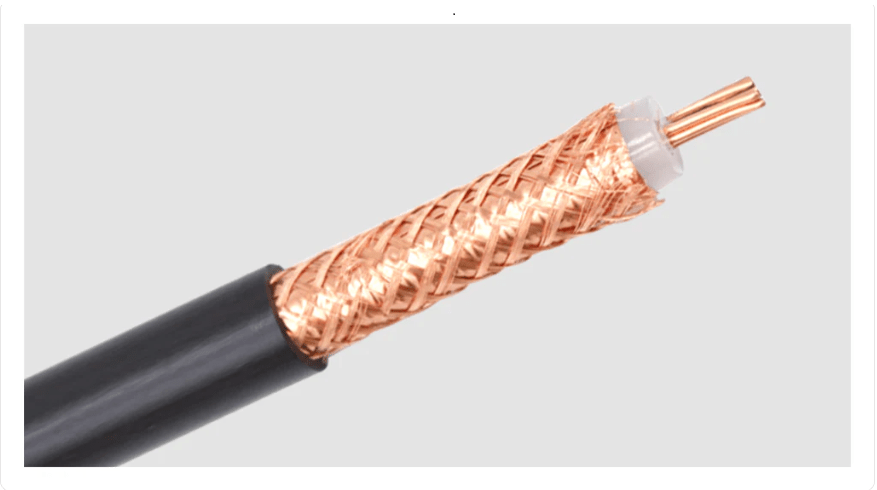
Ethernet cables are fundamental to networking, providing reliable and high-speed connections for a wide range of applications. Choosing the right type and category of Ethernet cable is crucial for achieving optimal network performance.
Read More:
- A Complete Guide to MAC Addresses: Definition, Function, and Uses
- Comprehensive Guide to the Types of Computer Networks: LAN, WAN, PAN, and More
- What is the Internet? Good and Bad uses of It in the 21st Century
- What is a computer? Definition, Inventor, and best uses of it in 2024
- The History of the Computer
- The Classification of a Computer in the 21st Century
- Making a Bootable Pendrive Without Any Software for Installing an Operating System
- Making a Partition in 6 Easy Steps on a Hard Disk
- Hiding a Partition of a Hard Disk for Data Security
- Ultimate Guide to Boot Configuration Data (BCD Editor) Store Editor: How to Manage and Troubleshoot Boot Settings in Windows
- Binary Code Basics: How Computers Use 0s and 1s to Communicate
- How to Fix Keyboard Hardware Issues: Repair Non-Working Keys Easily
FAQs
Q1: What are wiring standards?
Ans: Wiring standards are guidelines that specify the materials, methods, and practices used in electrical wiring to ensure safety and functionality.
Q2: Why are wiring standards important?
Ans: They ensure safety, prevent electrical hazards, and provide a consistent framework for wiring installations.
Q3: What are the common wiring standards in the USA?
Ans: The National Electrical Code (NEC) is widely used, along with standards like TIA/EIA for network cabling.
Q4: What is the difference between CAT5 and CAT6 wiring standards?
Ans: CAT6 cables support higher data transfer speeds and bandwidth than CAT5, making them more suitable for faster networks.
Q5: How do wiring standards affect home and office wiring?
Ans: Following standards ensures reliable electrical and network connections, reducing the risk of fires and equipment failures.
Q6: What are T568A and T568B wiring standards?
Ans: T568A and T568B are wiring schemes for Ethernet cables. They differ in the arrangement of wire pairs and are both recognized by the TIA/EIA standards.
Q7: Why are color codes used in wiring?
Ans: Color codes help identify wire functions (e.g., live, neutral, ground) and ensure consistent installations according to standards.
Q8: How do wiring standards impact data transmission?
Ans: Standards ensure optimal data transmission quality and reduce interference in network cables.
Q9: What is the role of NEC in electrical wiring?
Ans: The NEC provides safety guidelines for electrical installations to prevent hazards like shocks and fires.
Q10: Can I use both T568A and T568B standards in a network?
Ans: Yes, but using one consistently in a network avoids confusion and ensures compatibility.
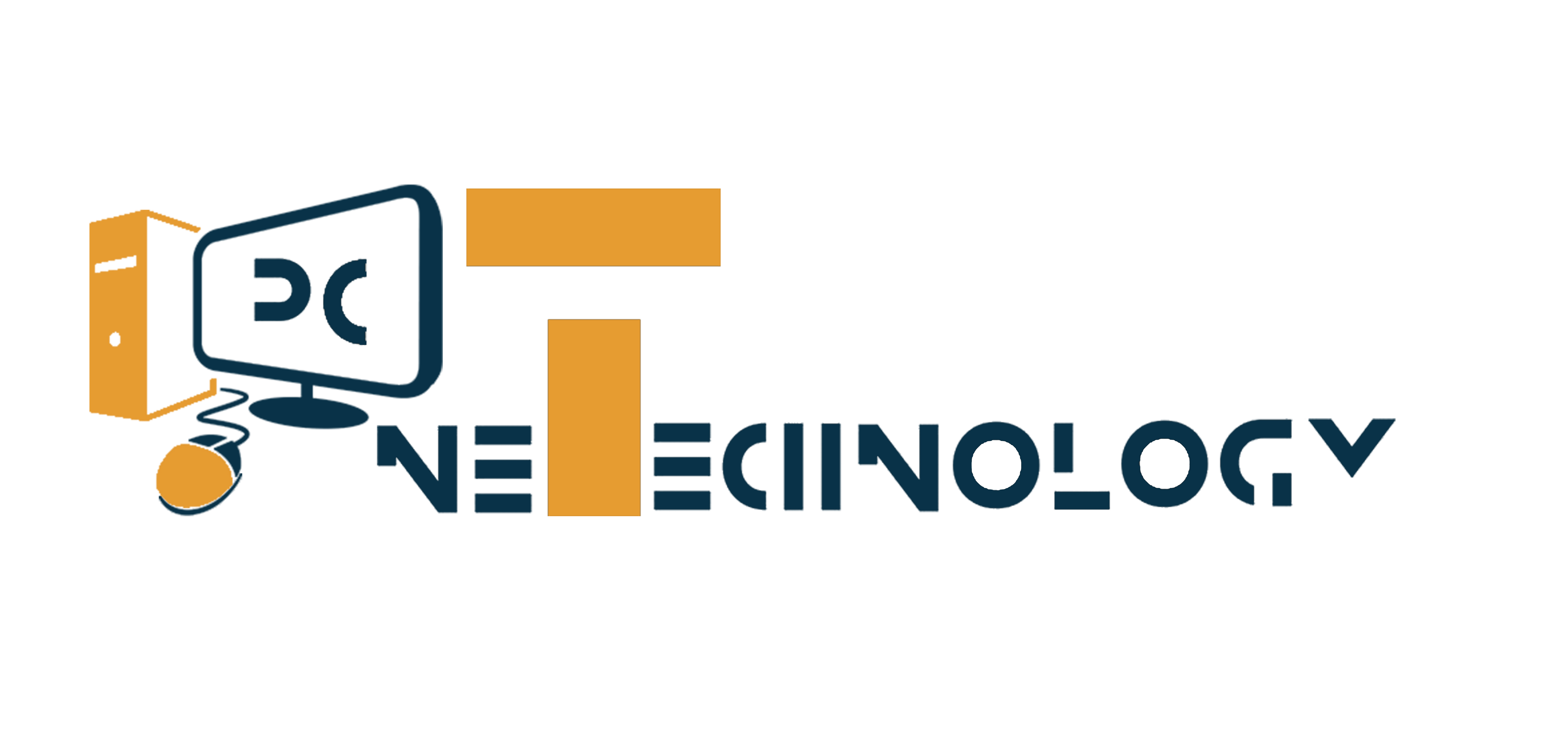



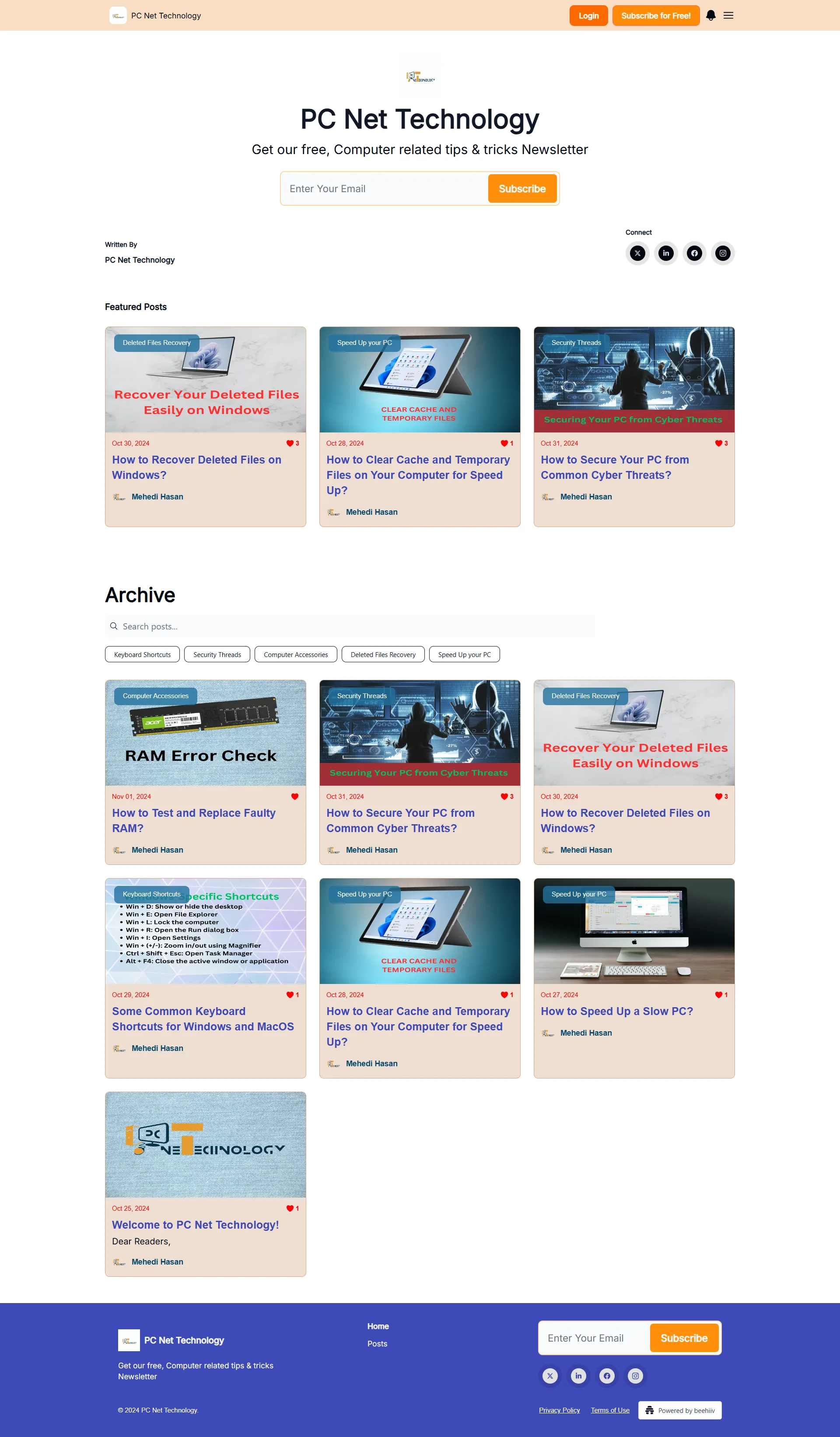



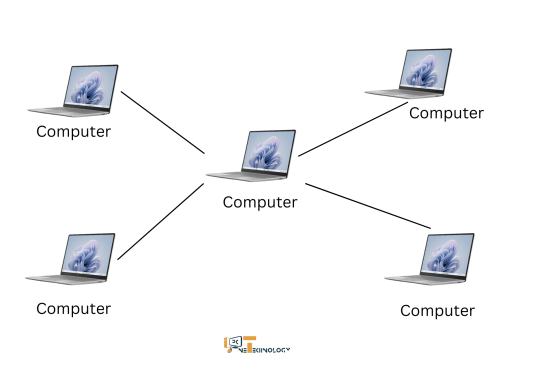
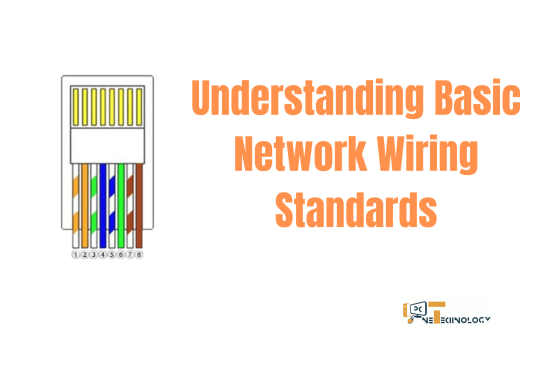



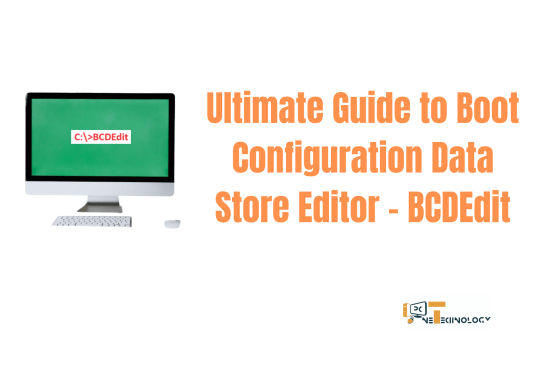
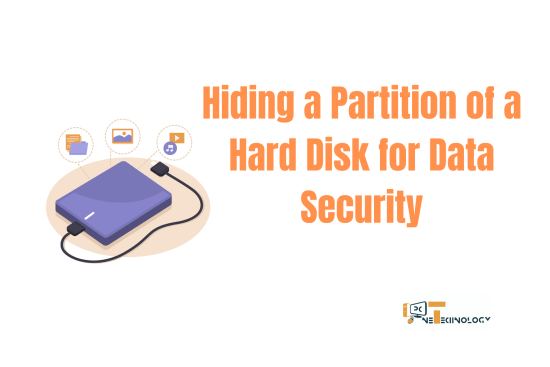
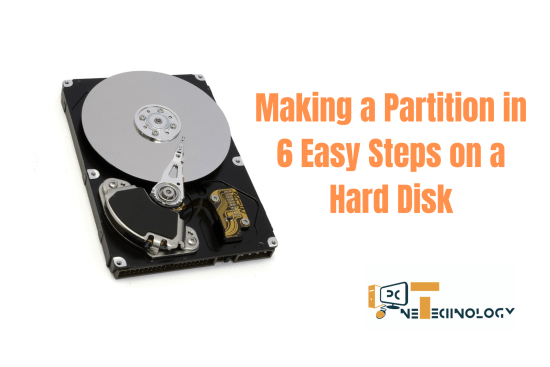
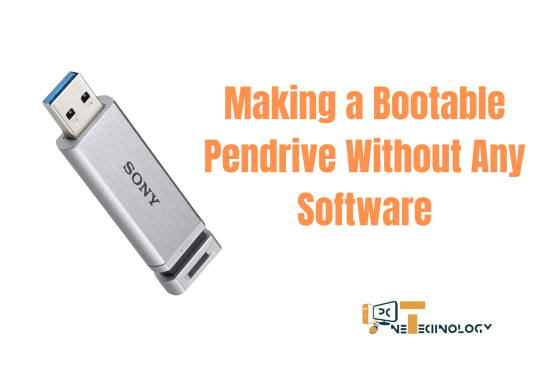



Leave a Reply